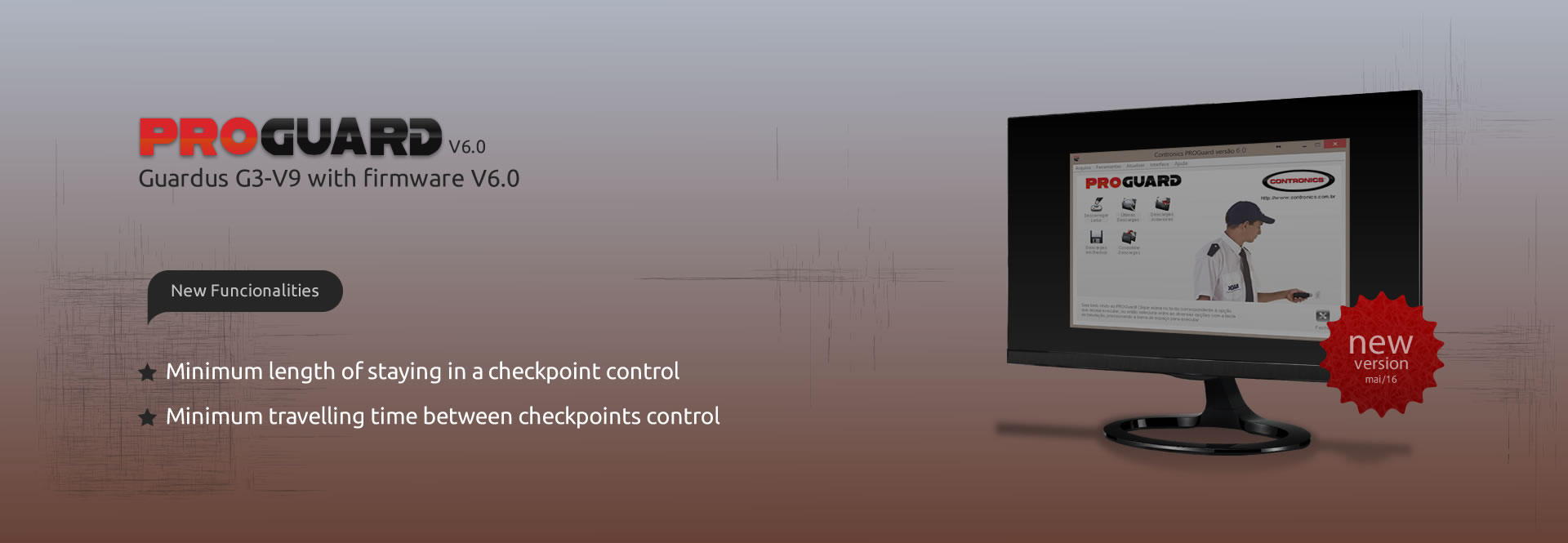New PROGuard v6
Contronics releases PROGuard v6 and all users of our guard tour and inspections system should update to this new version. More information is available on the Contronics TechInfo 025, whose reading is strongly advised.
The new features released on the version 6 are crafted to deal with a kind of problem that became commonplace. Patrol officers do the tours and inspections hurriedly, very fast, so they have more spare time for staying in their chairs. Checkpoints were not properly inspected and suspected events passes unnoticed. With PROGuard v6 this time has gone!
Contronics has listened to their friends and costumers and developed new functionalities to the guard tour and inspections control system:
- Minimum length of staying in a checkpoint.
- Minimum travelling time between checkpoints.
These features means that, using PROGuard v6, it’s possible to obligate the patrol officer to stay a minimum length in every checkpoint by reading it twice, first at the arrival and after the desired time, at departure of the checkpoint. Also is possible to define a minimum travelling time between checkpoints, so it doesn’t matter if the patrol officer is in a rush to reach the next control button, it’s not possible to read it before the minimum time has passed.
With the new features the PROGuard v6 users know they are in full control of the patrol officers. To enjoy this higher level of security, our user must use two Contronics devices:
- Guardus G3-v9 with Firmware V6.0
- USB PnP nterface Cable with Firmware V1.2
If you already have these models, must update the firmware of both. Download the USB Cable Firmware 1.2 and PROGuard v6 (also in Spanish/Español), since PROGuard has the firmware update for Guardus G3-v9. Do the firmware updates as described in the TechInfo 025. If you use other Contronics devices don’t worry. You can use PROGuard v6 with them anyway, without the new features.
If you have any doubts please contact our technical support.